How to access Tobacco Dock Virtual this weekend - step by step
+ Tuesday 30th March
The opening weekend of Tobacco Dock Virtual will be free to explore, accessible to all and available on all devices and in VR.
The events begin at 17:00 BST with the pre-event countdown hosted by Take Note and features exclusive interviews and radio shows from the TDV green room.
The music will begin at 20.00 BST and end at 02.00 BST.
Depending on your device, you will be able to experience the events in one of four ways:
1) On PC and in VR by downloading the Sansar app
2) On any device via the Tobacco Dock Virtual Hub
3) On iOS and Android devices with the Sansar mobile app
4) On any device via YouTube, Facebook, Twitch, Woov and Rinse FM Radio
On PC and in VR by downloading the Sansar app
The Sansar desktop app is currently only available for compatible PC devices and VR can be enabled for those with a HTC Vive or Oculus Rift. You can check the minimum and recommended system requirements here.
With VR
To experience Sansar on Vive, you must install Steam and Steam VR. Steam and Steam VR is not required for Oculus Rift.
Desktop only - without VR
You can still explore Tobacco Dock Virtual in full on a Windows PC without a VR headset by downloading Sansar from here.
Once downloaded and installed, you will need to create a Sansar account and login.
If you are creating an account for the first time, you will also need to verify your email. Once verified you will be taken to the avatar selection screen. Here you can choose a starting point for your avatar, which you can customise with endless possibilities later on.
You’ll now be loaded into the Nexus which is the social hub of the Sansar platform. You will see the billboard for the opening weekend events.
For both the Friday and Saturday events, you will need an event ticket to enter. This can be downloaded for free by either walking up to the billboard, or by browsing the event listings by clicking the top icon on the left hand side and clicking Events. Click Get Ticket and you will now have access to the events when they begin.
Depending on your graphics card and PC specs, you may want to change the graphics settings to improve performance. You can do this by clicking the three dots icon on the left hand side and clicking Settings. Switch to the Graphics/VR tab and change the render quality until you’re happy with the experience.
Before the event begins, we recommend styling your avatar to your liking. The Sansar store has thousands of items you can add to your avatar to make it truly unique. Click the magic wand icon on the left hand side and then Style my avatar to begin. Either create a new look or edit your existing look.
You’ll now be able to customise your gender, hair, outfit and accessories. More items can be found in the Sansar store by clicking the Shop for more button.
On any device via the Tobacco Dock Virtual Hub
If you’re looking for a more conventional streaming experience, we’ve created the Tobacco Dock Virtual Hub which allows for uninterrupted viewing during the event.
From the hub you can switch effortlessly between the different rooms and chat to others in the hub during the event. To access the hub you will need to create an account on the Tobacco Dock Virtual website and then head to https://www.tobaccodockvirtual.com/hub during the event.
On iOS and Android devices with the Sansar mobile app
To enjoy the events via a mobile device, you can download the Sansar mobile app which allows a direct feed into the rooms at Tobacco Dock Virtual.
On any device via YouTube, Facebook, Twitch, Woov and Rinse FM Radio
All of the performances will be streamed across your favourite platforms.
YouTube
All sets will be streamed via the Beatport YouTube channel
Friday
The Great Gallery - LWE
The Car Park - Beatport
The Terrace - Tobacco Dock Virtual
The LIttle Gallery - Mr Afterparty
Saturday
The Great Gallery - Beatport
The Car Park - LWE
The Terrace - Tobacco Dock Virtual
The LIttle Gallery - Keep Hush
Twitch
A selection of performances will be streamed via the Beatport Twitch
Woov
All sets will be streamed to the Woov app. You can download Woov below
Rinse FM
Tune into Rinse FM on 106.8FM to listen to the full performances from the Car Park on Friday and the Great Gallery on Saturday.
This website uses cookies. Learn more This website uses cookies to improve your experience. Learn more